If you are using the google Business or School Gmail account, you may also using the Outlook to sync the Gmail. However, you may find that some emails are missing such as the emails can not show more than one month's emails. If you encounter this issue, please note that it is because the google App Sync is not configure correctly. Please follow me to do a simple change to achieve sync more email from Gmail to your outlook client.
1. on the right down, look for google app sync icon as below,
Right click the
icon
2. Select “Set mailbox size limit…”
3. Select “Unlimited(slowest)”
and then click OK
4. Look for google app sync icon as below, Double click the icon
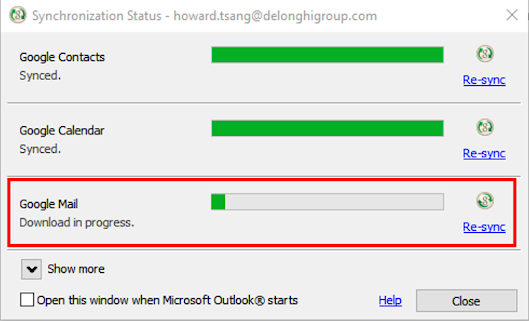




Comments
Post a Comment