There are many download tools for YOUTUBE, including online direct conversion and downloading, using REALPLAYER to download, and various other tools.
And here I will introduce the download software YouTube Downloader HD. That it is very easy to use and the update is relatively fast.
You can download the software here:
This is free to use. It contains absolutely NO ADWARE, NO SPYWARE, NO REGISTRATION, NO POPUPS, NO MALWARE or other unwanted software.
After you download the software, just double click the exe file and install procedure as below:
1. Click Next
2, Click Next
3.Click Next
4. Finish
How to use?
1. Just open a browser and go to Youtube, copy the URL of the video, and paste it to the Video URL
In fact, as long as you copy the URL on Youtube, it will automatically paste it for you when you go back to Youtube Downloader HD.
2. Select the quality or format you want to download. If the video you are downloading has a high-definition format, you can choose HD 1080P. It will tell you if the video doesn't provide the HD version.
3. Select the storage location and select the folder in Save to:
4. Click DOWNLOAD
Error if you encounter as below
If you face this problem, just need to download the latest version and install it again. Then the problem can be solved.
In summary, the YouTube Downloader HD is really recommended! If you want to download the video from YouTube, Just download it now.
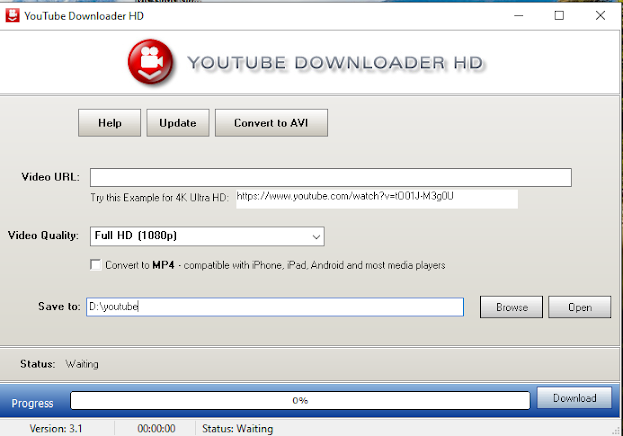





Comments
Post a Comment